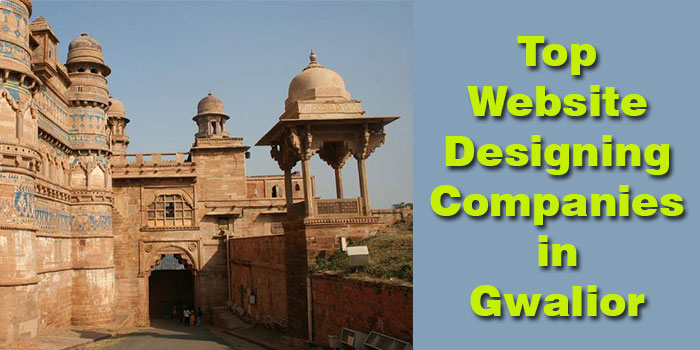When we hear about the WordPress the first few questions come to our mind includes why WordPress is so popular and whether I can make my website with the help of WordPress?
Why WordPress speed optimization is important?
The word press is the world’s most popular open source CMS (content management system) available in the market and right now it is based on PHP and MySQL.
About 75 million plus websites are using WordPress which brings its market share of about 33.6% when the person visits your website it has to gain user attention.
And if your site load slows the half the traffic is gone before you even know it and also help you to rank up in search results.
Speed up your WordPress
here are some methods / things by which you can speed up your WordPress website loading time even if you implement some of it you can optimize your speed.
1. Hosting
Try not to use a shared host to hosting your site it may seem like a bargain but using a shared host can cost you slow loading speed and frequent down times whenever the traffic is too high. So, to speed up your web site speed using a good hosting service it is the very first step to have your speed optimized always chose the server closer to your visitors examine from where most of your traffic is coming from and chose a server close to them it will increase the loading speed.
2. Image optimizations
Images give an attractive look your website but also cost you bandwidth and server space so by using various image optimization tools you can decrease the sizes of images available on your web page it help the page to load faster because larger images can take longer time to load and can harm the user experience.
3. Themes and plugins
Always use high quality themes and plugins for your website always use the plugins which are well coded and load faster before using a plugin do some research about it before using it check is it compatible with your requirements and website look how often it is being updated and it is not affecting your overall user experience and speed also remember to delete the unused and outdated plugins it cost you extra loading time so if a plugin is out dated delete.
4. Content delivery networks
A CDN (content delivery network) a content delivery network or content distribution network is a geographically distributed network of proxy servers and their data centres it helps deliver static content to user faster than usual. So, it will increase the speed of your web page.
5. Website and database should be in same data center
To have your website and data base in the same data center will make fetching and posting much faster and smoother because they both exist in the same data center always ask your web host to show the server locations and make sure that your data and website is in the same place.
I am pretty sure that these unique and ultimate tips will speed up your Wordpress website. It will not only improve user’s interaction but also lower down its bounce rate. Google loves those sites that are speedy in nature and provides top ranking in SERP.
So, come and follow these easy tips to speed up your WordPress website.