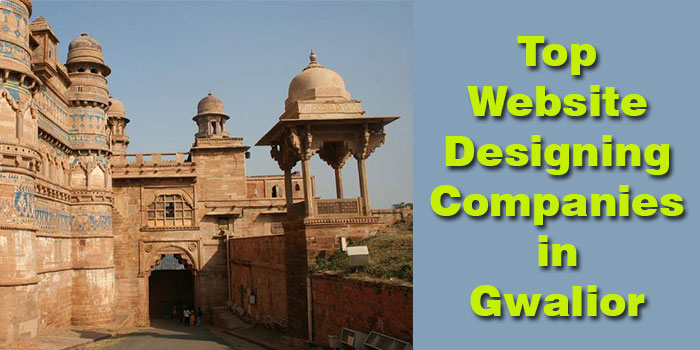In this post, we explain how to use Google My Business to drive customer engagement and boost your business’s online presence.
The world of online marketing has changed a lot in the last few years. With the rise of social media, mobile marketing, and the rise of the digitally native consumer, the way companies market to their customers has shifted dramatically. One of the most important changes is how businesses are using Google My Business (GMB) to drive customer engagement and increase their online presence.
If you’re a small business owner, chances are you’ve heard about Google My Business (GMB). GMB is a free service that allows businesses to create a profile and share their information with Google Search. The idea behind GMB is simple: if you can have your business show up when someone searches for you or your products/services, you’ll be more likely to get found. It can help you to grow your business, attract new customers, and get more customers through local searches.
The importance of local search is growing every day. According to the latest stats from Google, nearly 70% of mobile searches are now made through local searches. And in a recent study by the Local Search Association (LSA), it was found that 83% of consumers trust reviews more than company websites. As a result, companies are investing more time and resources to improve their local search results.
Here are 5 ways to use Google My Business to drive customer engagement:
Show Off Your Customers
Google allows you to add photos to your GMB page. These photos can be of anything that relates to your business, whether it’s an example of your work or a picture of your restaurant menu.
If you have a special offer, you can add that as well. For instance, if you have a promotion going on, you can add a photo of your customer waiting in line.
Not only is this a great way to show off your business, but it’s also a great way to let potential customers know that you are doing something nice for your existing customers.
Add Photos
As mentioned above, a lot of businesses do not make a very good impression on their customers. If you’re a local restaurant, for example, it’s likely that customers don’t know what you are all about until they actually come in and try your food. In fact, a study conducted by Google found that a business with a photo on its Google My Business listing gets 40% more clicks than a business that does not have a photo.
This is great news if you are a local business, as it means that you are not only engaging your customers more effectively, but you are also creating a better impression. When you add photos of your customers, you will be able to see who your best customers are. Then, you can try to attract them more often.
Use Videos
Videos are a great way to connect with your customers. They can be educational, entertaining, or even informative. They can also make a great way to build your reputation. This is because videos are a type of content that customers are attracted to.
Gather Feedback from Your Customers
This is essential for your business growth. When you talk to your customers, you can find out what they like about your products and services. It is important that you listen to their feedback. Then, you can improve your services. This is one of the ways that you can keep your customers satisfied. If you don't ask for feedback, you will never know what they think of your services. You should do this every now and then. Make sure that you respond to emails and comments that your customers leave on your GMB profile.
Integrate Social Media into Your Business Profile
Most businesses don't integrate social media into their GMB profiles. This is because most of them don't have an active Facebook page. However, this is not a good idea. You should include links to your Facebook page in your GMB profile.
In conclusion, the most important thing you can do to engage with your customers is to make sure that they know that you exist. There are many ways to do that, but the simplest way is to use Google My Business. It’s free, and it lets you create a complete profile for your business. When you set up a Google My Business profile, you’ll be able to add your address, contact information, hours of operation, and more. Then, you can also create a listing for your business. This makes it easy for people to find your business on Google, and it also makes it easy for them to find you on Google.